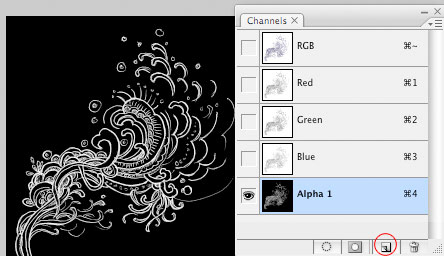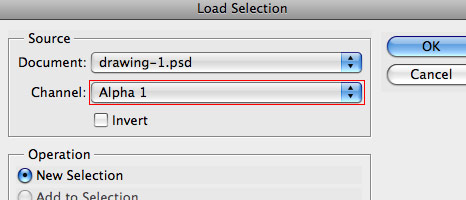Best Website design and development Company Kochi
Finsoft IT Solutions
Hello. Finsoft is a web design company and digital marketing agency in Kochi, Ernakulam; the financial capital of the beautiful state of Kerala. We design and build websites, utility web apps, mobile apps, write engaging content for website users, get friendly with search engines. We turn our hands to all kinds of design, development and digital marketing works.Finally, discover the secret that's got more than a thousand business worldwide actually used our web development services and made their mark on the web. We don't just build websites, we build websites that SELLS Visit our site for more details Finsoft IT Solutions
Finsoft IT Solutions
- bigginer (1)
- new to web design (1)
- seo (1)
- web (1)
- web designer (1)
- web designing (1)
- web designing trends 2009 (1)
- web promotion (1)
About Me
Labels
Web Services.
For Local Indian search google is the top ranker and its above all search engines available these days, as comparing to google local search no one can beat it. Am a web designer from kerala i love being with google. visit us here http://www.finsofts.com
in reference to: Google (view on Google Sidewiki)As every one knows google is making technology as simple as they can. now the new bread WAVE is an example and google translation, google docs, even in hand held devices google make its own position with ANDROID OS and much more applications for each and every platforms in hand held devices, like that google making its stand in web, Un batable. Google technology makes me to go faster and easily make life more easy in web, It helped me a lot to bring my venture a success, Thanks a Lot
in reference to: Google (view on Google Sidewiki)Here are five simple and powerful ways to use Google Analytics:
1. Find out which of your website's pages are getting the most traffic, and optimize those pages.
If you are running ads on the pages, make sure they are properly placed and updated. If you are linking to affiliate products, make sure your links are up-to-date and that you aren't missing any links, or new products which should be there. If you are using that page for some other purpose, such as to generate subscriptions or whatever the case may be, make sure that the page is laid out as well as possible. This can be helpful if you have a large website which has a long "to do" list and many things to optimize or tweak. By just starting with the most heavily-trafficked pages, you will get the maximum results from your efforts and also know where to start.
2. Find out which referrers are generating the most traffic, and continue any actions you have been taking to generate traffic from those referrers.
For example, if you see that Twitter is generating a large amount of targeted traffíc, you can expand your activity on Twitter. If you see that your article submissions are getting new visitors from article directories, you can make a note not to drop those out - or possibly step them up. Conversely, if you see that you have been spending time/money on a traffic-generation method which is not getting very far, you can stop wasting your time on it (presuming you have given it time to take effect).
3. Find out which keywords you are ranking the best for, and see which ones you can "push to the top."
If you had a website on dogs, for example, and found that you were ranking at #30-#40 on Google for many keywords, but ranking #11 for, lets say, "dog chew toys," you might want to work on increasing your rankings on dog chew toys and focus more of your SEO efforts on this term (of course there are other factors you would consider as well, such as the searches and competition for this term). Climbing from position #31 to #20 will generally not get you a huge improvement in traffic. But climbing from position #11 to position #3 almost certainly will. Focus first on keywords or key phrases that have the best chance of ranking high in the near future, and then move on to the others.
4. Find out which pages keep your visitors' attention for the longest.
If the average visitor on Page A stays for 5 seconds, while the average visitor to Page B stays for 150 seconds, the likelihood is that your visitors find Page B's content more interesting than Page A's.
5. Look at the graph of your bounce rate.
This tells you how many people left your site without visiting a second page. Depending on the website and the page, this may be a good or bad thing. But if you have a blog or a content site, it is usually a good sign when people stick around to view more of your posts and content before they leave. If your bounce rate increased or decreased after you made a certain change, you can opt to revert that change (if bounce rate increased) or keep it (if bounce rate decreased). For example, if I changed the theme of my Wordpress blog and then noticed a date-co-incident jump in my bounce rate, I might consider changing it back :) This statistic can be used in many ways - it will depend on the nature of your blog.
There are many, many other ways to use Google Analytics. The above are great ways to start, if you aren't familiar with or used to using this tracking system. Google Analytics can give you a far greater understanding of what's happening on your site and can guide you to continue on successful actions and drop the unsuccessful.Finsofts Design
thanks...
In case you haven’t noticed yet, the hand drawn style is one of the hottest design trends. There are several ways to create hand drawn images — you can create it from scratch in Photoshop or you can scan an actual hand drawn sketch. Personally, I like to use a scanned drawing because you get a realistic drawing texture. Here is a quick tutorial to show you how to create a hand drawn design in Photoshop using the blending mode and alpha channel.
1 Create From Scratch in Photoshop
If you have a tablet, you can simply draw the sketch by using the brush tool.
Don’t Have a Tablet?
If you don’t have a tablet, you can create the artwork in Adobe Illustrator and then imitate a hand drawing effect in Photoshop.
First draw a vector illustration. Then import it in Photoshop. Use a grungy brush and gently erase select parts of the image. Use the Blur tool to create the smug effect.
2 Scan It
The easiest way — scan the drawing and set the layer blending mode to Multiply.
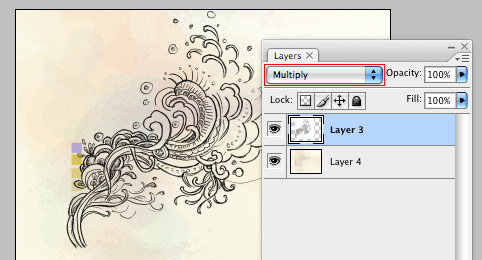
Invert Color
If you want to have a white color stroke instead of black — go to menu Image > Adjustments > Invert (or press shortcut Cmd+i) and then select Screen blending mode.
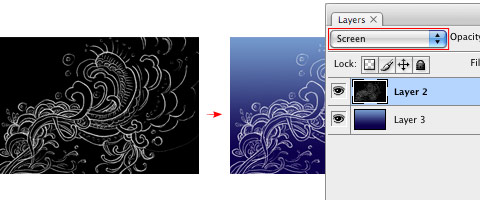
Step It Up: Create Color Gradients
What if you want more than just a black or white stroke (ie. colors gradients)? Then you will have to extract the drawing from the white background. A simple way to do this is by using alpha channel.
- Copy (Cmd+C) the drawing.
- In the Channels palette, create a new channel. Then paste the drawing in the new channel.
- Invert (Cmd+i) the channel layer.
Go back to the Layers palette, create a new layer. Go to menu Select > Load Selection. In the Load Selection prompt box, select Channel: "Alpha 1" (which is the name of the alpha channel I created earlier).
Shortcut Tip: the shortcut for loading a channel selection is Cmd + Opt + any number key (ie. 1, 2, 3). Learn more Photoshop shortcuts.
Fill Selection
With the channel selection loaded, you can fill it with any color.
Using It In The Design
For the purpose of this tutorial, I’m going to show you how to incorporate your hand drawing on a female model (the photo was purchased from iStock).
1. First, cut out the model.
2. Fill the background with some sort of light glowing gradients.
3. Paste the drawing on top of the model. Lock the layer transparency. Play around with the color gradients.
4. Duplicate the drawing in the background to add more details to the image.
Happy Reading...